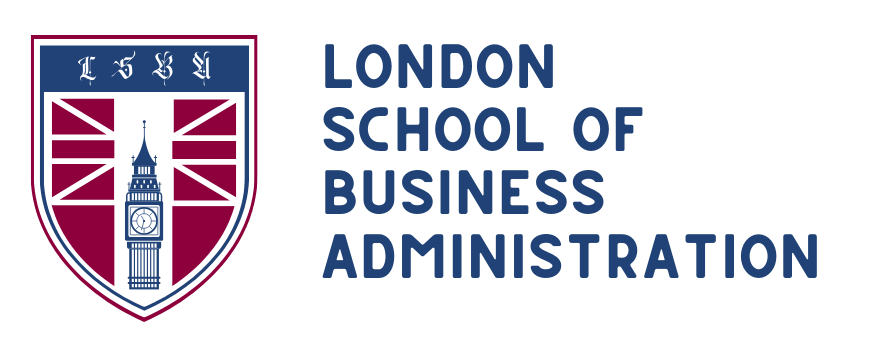Certification

Upon the successful completion of the programme, participants will be awarded a certificate issued by the London School of Business Administration.
This certificate serves as a distinguished recognition, demonstrating your commitment to advancing managerial competence and professional growth. It equips you with the essential skills and insights required to lead with confidence and achieve excellence in today’s dynamic business environment.
We look forward to welcoming you to this transformative learning journey.